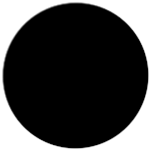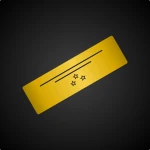Part of the Roblox gameLet's Party∞ +Gear Testing Edition[READ THE DESC]
Game Pass Profile

Price
5,000
Created
7 years ago
Updated
6 years ago
Description
[THIS IS JUST AN ACCESS. YOU HAVE TO TOUCH SECOND BTOOLS GIVER] -How to import models to LPI- 1 : Download f3x plug-in below or use f3x tool in game https://www.roblox.com/library/144950355/Building-Tools-by-F3X-Plugin 2 : Select parts you want to export 3 : Click export button 4 : You get an id 5 : Go to LPI, Get import tool and type id (To enable ㅐ✝✝P requests in studio, Go to Home tab -> Game Settings -> Security -> Allow ㅐ✝✝P requests) --------------------------- How to use https://www.youtube.com/watch?v=MsH99VZSZhQ Try free FoxBin's F3X Import Tool here https://www.roblox.com/games/906662862/FoxBins-F3X-Import-Tool-Showcase