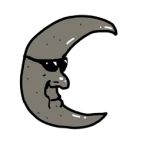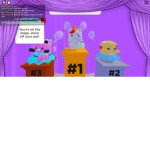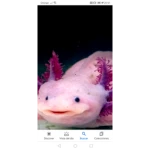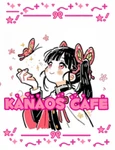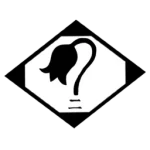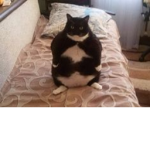Roblox Group

Members
439
Created
13 years ago
Access
Public
Previous Day Growth
0
Tracked Since
1 year ago
Stats Updated
2 months ago
Description
ADD A FRIEND On the 3ds menu click the smiley face at the top of the bottom screen, from there click "Register Friend" and click "Internet" a number pad will pop up, put in the friend code of the person you are adding. If it ask for a name that means the other person hasn't added you yet. (Note: You can put in a random name it won't matter) FIND YOUR CODE On the 3ds menu click the smiley face at the top of the bottom screen, from there scroll over one to your friend card and on the top screen under your name it should say your friend code MY CODE iDeadJ15-2578-3969-8628 HIGHERRANK CODES Zornua_0963-2299-4671 sasuke100044_5198-2888-4539 aceair542_0731-5678-6757 Musicanman23_0645-6189-0359 acnt2PokemonWeavile_3523-3284-3912 kingcara_4725-8274-9583 unicorngirlcows_2578-4208-9938 cw12323_2578-3340-0504 coolice24_3153-3760-3079 Psyduk_1134-6986-4126 coltonator505_0275-7970-3876 WIIU http://www.roblox.com/My/Groups.aspx?gid=769502